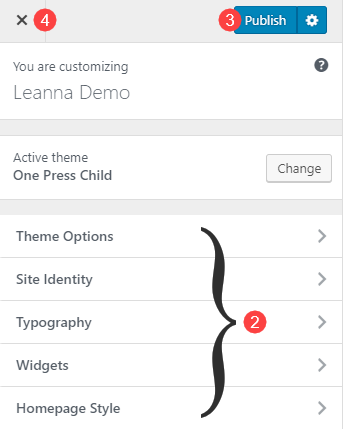General Customization Options
You can do a lot of customization of the look and feel of your site. The structure of Activities, Skills, Extracurriculars, and Custom Collections is still there, but you can make it look pretty unique with a combination of the choices described below.
- From the Website View, click Customize from the WordPress Menu at the top
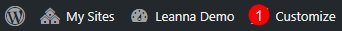
- Select a section to edit:
- Theme Options – Site Colors, Header, Page Title Area, Footer
- Site Identity – Logo, Site Title, Site Tagline
- Typography – Font style for Paragraphs, Menu, Heading, Hero (banner text on Homepage Style theme)
- Widgets – This refers to the Profile section and is not edited through this function. (See Setting Up Your Profile)
- Homepage Style (available if theme was applied) (See next section for more detailed instructions)
- Click Publish when you are done editing
- Click X in the top left to exit the customization window