You can add an “About” page to your website to introduce yourself. Note that it remains hidden from the navigation menu until it is populated with content.
- From the Dashboard, go to About
- Under the “Title” column , click on the link for About
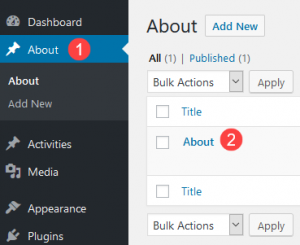
- Insert content in the text editor box provided
- Click Publish/Update when you are done.