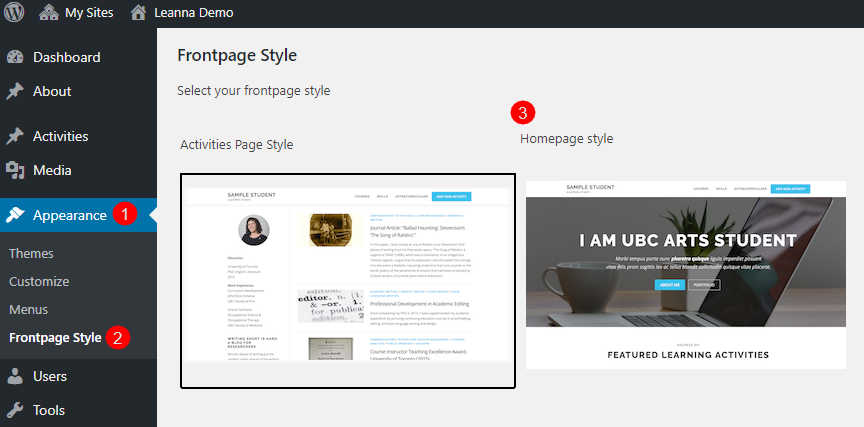Changing the Homepage Appearance
You can choose two homepage templates. These define how the front page of your site will look.
The Activities Page Style shows your profile and a chronological list of activities.
The Homepage Style looks more like a modern website landing page, with a big graphic and some big text and then sections beneath for featured activities and skills.
- From the Dashboard, go to Appearance > Frontpage Style
- Select from two available styles/themes by clicking on the thumbnails:
- Activities Page Style (default)
- Homepage Style