Creating Your Site
To automatically have a ubcarts.ca ePortfolio site generated for you:
- Click on Create your site or login button from https://ubcarts.ca
- Log in with your CWL information
- Enter a URL address that you would like for your site. Consider it carefully. This can’t be changed easily.
- Apply your site privacy settings
- Click Create Site
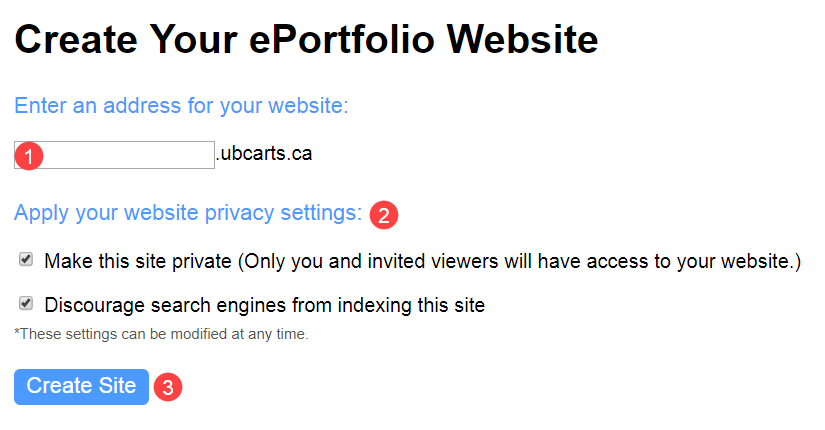
How to Use Your ePortfolio Site
Once the site is created, you will discover that adding content is pretty simple. The WordPress platform makes it almost as easy as adding a status update to a one of your social media sites. For each Activity, you come up with a title, a description, and any media you want to include. You can choose whether or not to have a separate reflection in the “Learning Significance” box. To get the most out of your website experience, we encourage you to think about the best way to represent your school work, other projects, interests, and experiences.
For instance, consider the following questions:
- How might you make a post that describes and sums up what you did in an essay you wrote in a course? a visual artwork? an internship? a statistical analysis? a study abroad experience? a volunteer position?
- How might you use your website as a place to actively reflect on the work you did, things you might have done, how you might extend that activity or connect it to other activities or goals? What you have learned through certain experiences? How do the connections among your activities help you choose pathways forward?