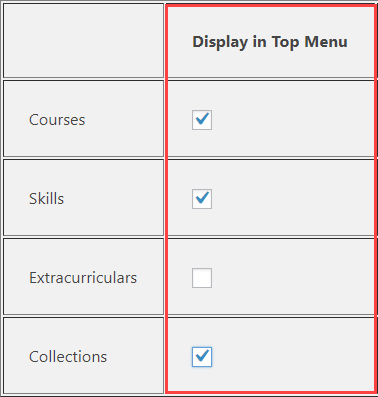Customizing the Navigation Menu
The navigation menu, located at the top of your site, is quite restricted. You can choose to show or hide the pre-populated menu items that will lead to different displays of your activities. To understand these categories a bit better, have a look at our Overview of the Site Structure page.
- From the Dashboard, go to Appearance > Menus
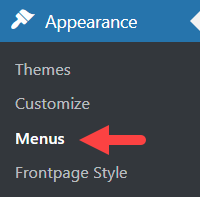
- By default, nothing is selected. (All sections will be displayed)
- If you would like to hide a category from the navigation menu:
- Select all categories under the column Display in Top Menu
- Deselect the category that you would like to hide