Inviting Users to Your Site
You can invite users to collaborate on or view your site. Only users who also have ubcarts.ca eportfolio sites can be invited.
- From the Dashboard, go to Users > Add New
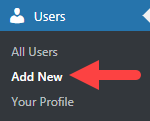
- In the Email field, enter the user’s email address
- Select a Role:
- Subscriber – website viewing privileges only
- Contributor – not applicable for this site
- Author – can create, edit and delete activities they author on your site
- Editor – can create, edit and delete all activities on your site
- Administrator – can access all posts and site settings, everything that you can do
- Click Add Existing User
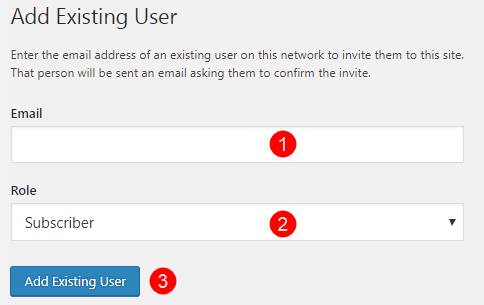
- The invited user will receive an email to confirm their access to your site