Show/Hide Content on the Homepage
If you have applied the Homepage Style template (see Changing the Homepage Appearance), you can show/hide the categorized content that appears below the banner. The section for Featured Learning Activities cannot be removed.
- From the Dashboard, go to Appearance > Menus
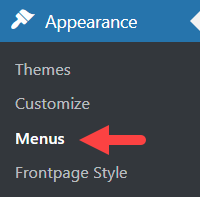
- By default, nothing is selected. (All sections will be displayed)
- If you would like to hide a category on your homepage:
- Select all categories under the column Display when Homepage Style is selected
- Deselect the category that you would like to hide
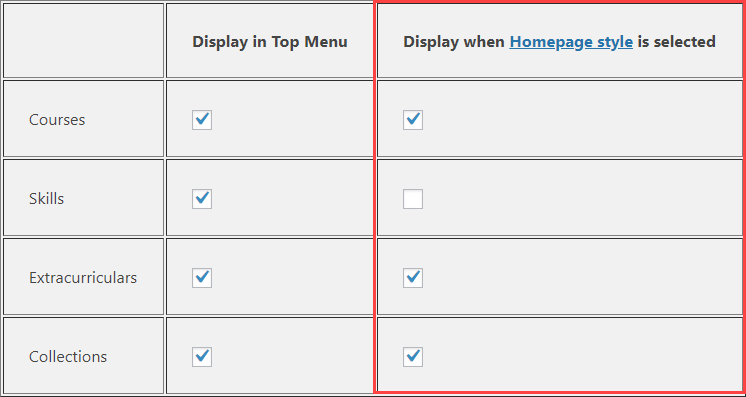
- Select all categories under the column Display when Homepage Style is selected