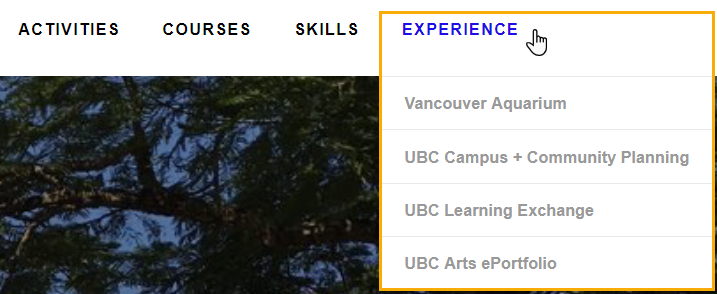Overview of the Site Structure
Your ubcarts.ca ePortfolio site allows you to curate a collection of your academic and extracurricular activities. To help you organize your activities and then present them in various ways, you are encouraged to tag your Activities with Skills (that you define), Courses (pre-populated or user-defined), Experience (that you define). You define these tags and then apply as many of them as appropriate to any given Activity. You do that with checkboxes on the right side of the screen when you’re entering or editing an Activity.
To bundle your Activities together in multiple ways, you use the custom Collections feature. For example, you might have a group project from your Italian class in your Europe Collection but it might also appear in your Languages collection or even a Global Issues Collection. An Activity can appear in multiple Collections.
See student Christa Yeung’s site: christayeung.ubcarts.ca for an example of how this works.
Scroll over the menu headings Courses, Skills and Extracurriculars to see the specific categories that she has created for inspiration.