Adding Your Skills
-
- From the Dashboard, go to Activities > Skills
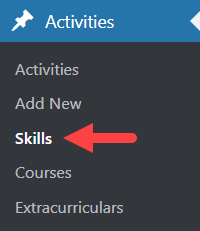
- Fill in the following fields:
- Name – What you want to call the skill (e.g. Public Speaking, Statistical Analysis, Negotiation)
- Description – Describe the skill, your level of expertise, how it is useful in relation to your audience or in your career plans
- Click Add New Skill
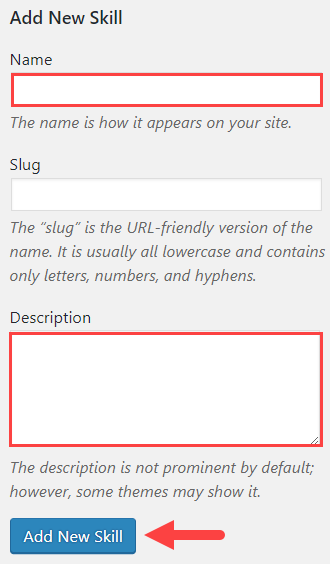
- From the Dashboard, go to Activities > Skills
How do I decide what Skills to ad to my Activities?
Skills in UBCarts.ca should be understood as things you are able to do –
competencies, abilities, knowledge, talents, strengths, areas of specialty. The Activities to which certain Skills are assigned should be thought of as containing the artifacts and evidence, or in other words, the proof that you can perform those skills.
When deciding your Skills, it’s helpful to think about the kinds of skills that will appeal to people in your target audience(s) and to do your research:
- Look at other peoples’ portfolios and professional websites
- Look at the learning outcomes and objectives from your course syllabi and project handouts
- Look at the requirements listed on job descriptions, grad school programs, scholarship applications, etc.