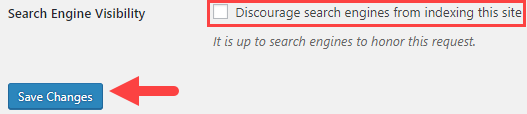Making Your Site Public or Private
By making your site private, only you and those you invite can view it.
- From the Dashboard, go to Settings > Private Site
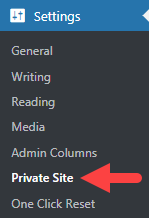
- Select/deselect the checkbox beside Click to make this site private
- Click Save Changes
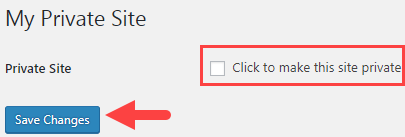
You can set the search engine visibility preferences for your site, however it is up to the search engines to honor this request.
- From the Dashboard, go to Settings > Reading
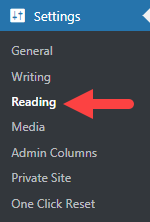
- Select/deselect the checkbox beside Discourage search engines from indexing this site
- Click Save Changes