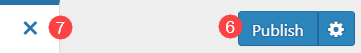Setting Up Your Profile
The profile sidebar, located in the left column of your site, can be edited and viewed from the Activities page and/or the home page (if the default layout is kept).
By default, the profile sidebar is pre-populated with the headings: Education, Work Experience, and Community Service. You can keep them or completely modify this area to suit your needs.
- From the Website View, go to Activities
- Click on Customize from the WordPress menu located at the top of your screen
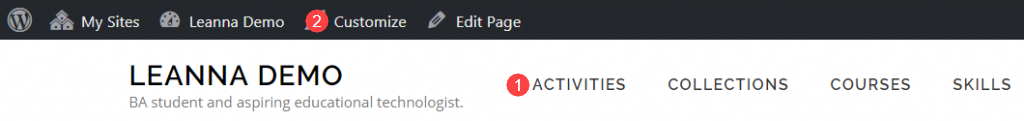
- Click on the Pencil Icon beside “Profile”
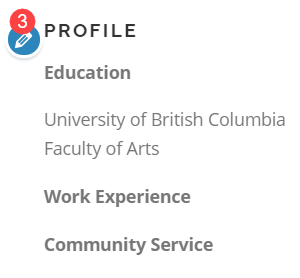
- Edit the contents in the text editor box provided (see The Text Editor in Detail)
- Click Done
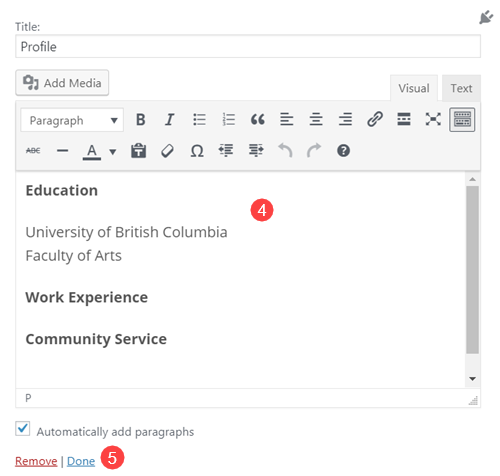
- Click Publish
- Click X in the top left to return to the home page